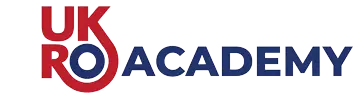Guidance Notes for Challenge Registration 2023
In order to register a team you will need to have the Team Captain’s name, email address and mobile phone number.
When booking it is compulsory to add team members’ names and email addresses. You will not be able to add these later. Any later changes should be emailed [email protected]. It is important that we have the correct names and email addresses for those attending the Challenge so that information (including CPD certificates) can be directly sent to attendees.
Payment will again only be made via invoice and so you will need a Purchase Order from your Fire Service to enter. If you have this available at the time of registration you should add this into the PO box. If not, then it should be supplied as soon as possible after registration to [email protected].
If you have any problems with completing registration you should contact [email protected].